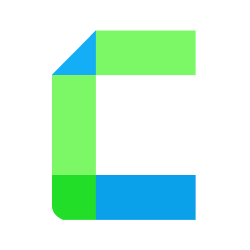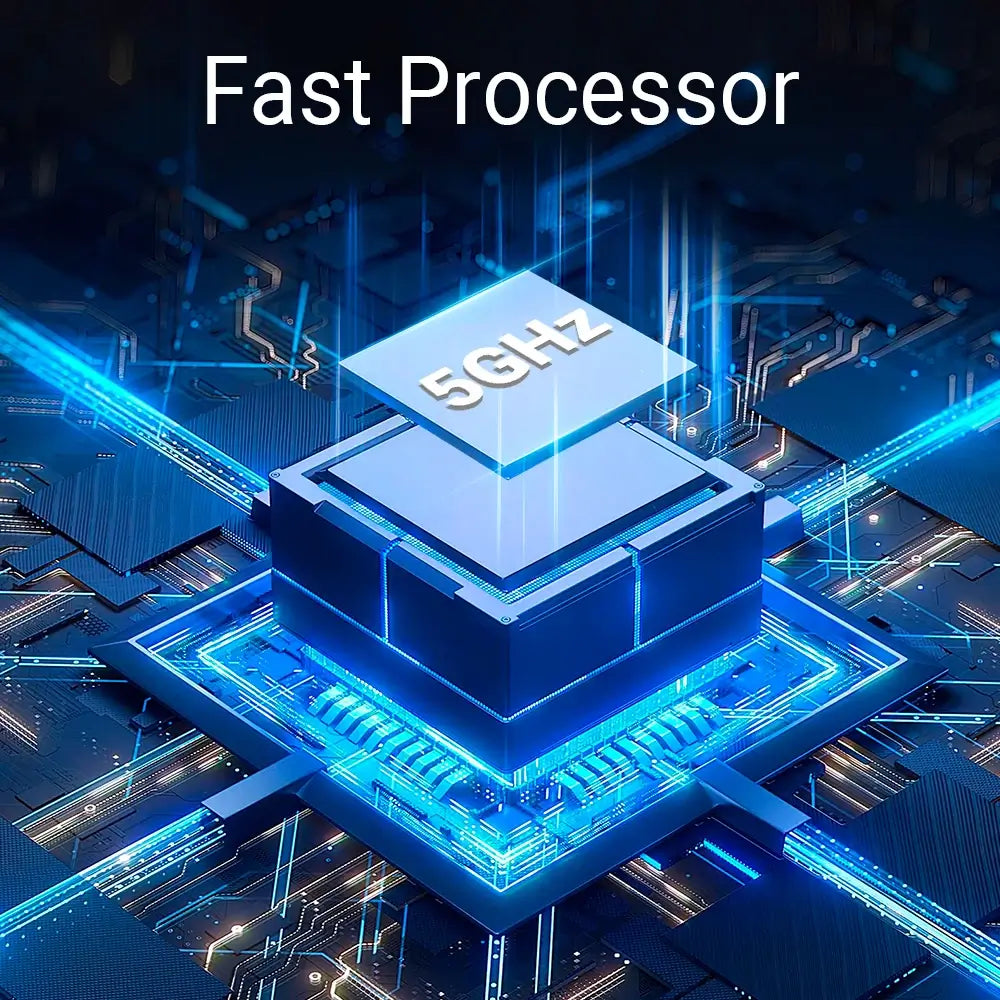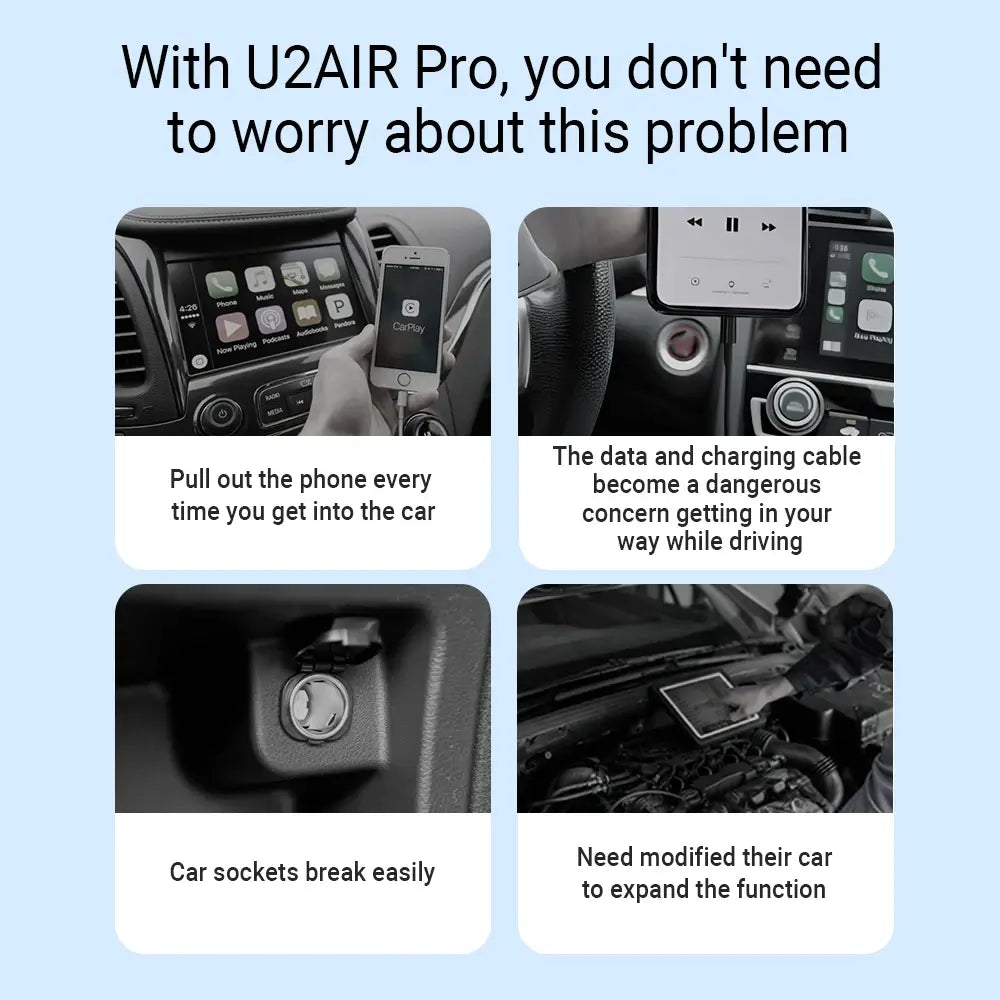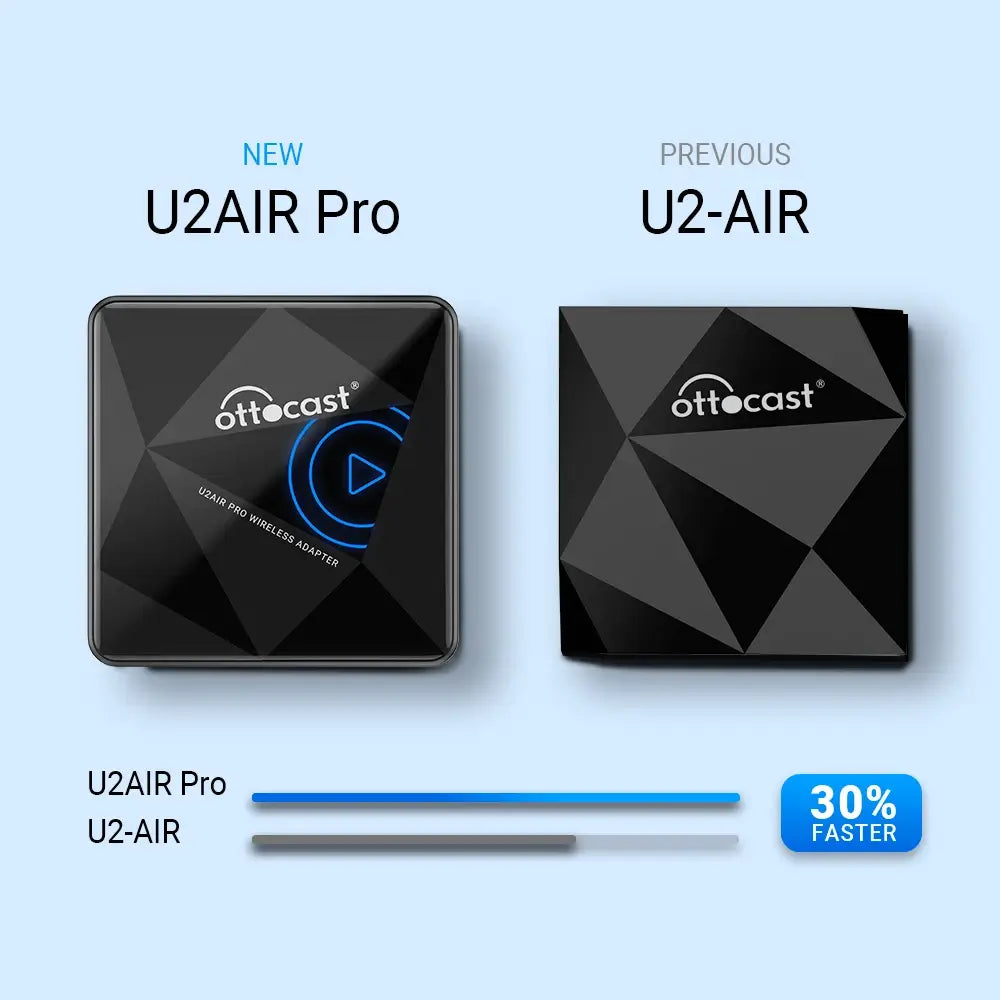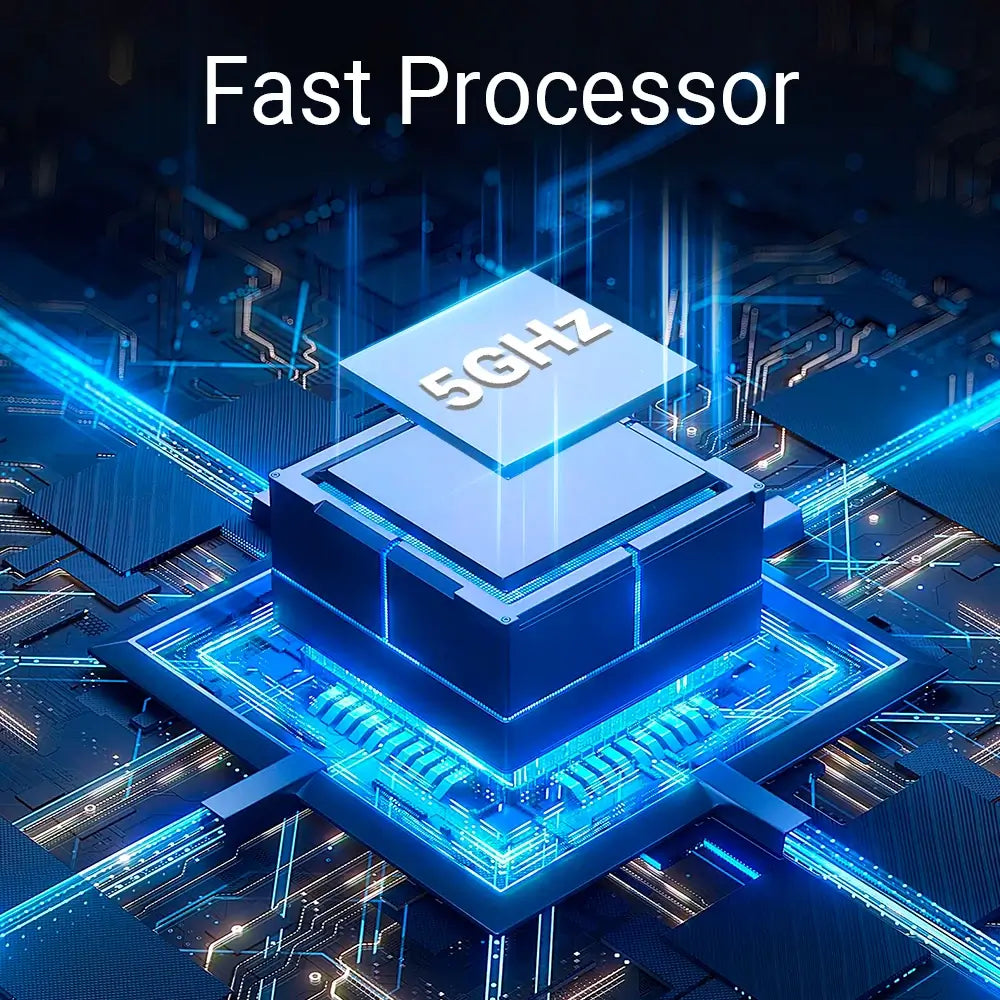
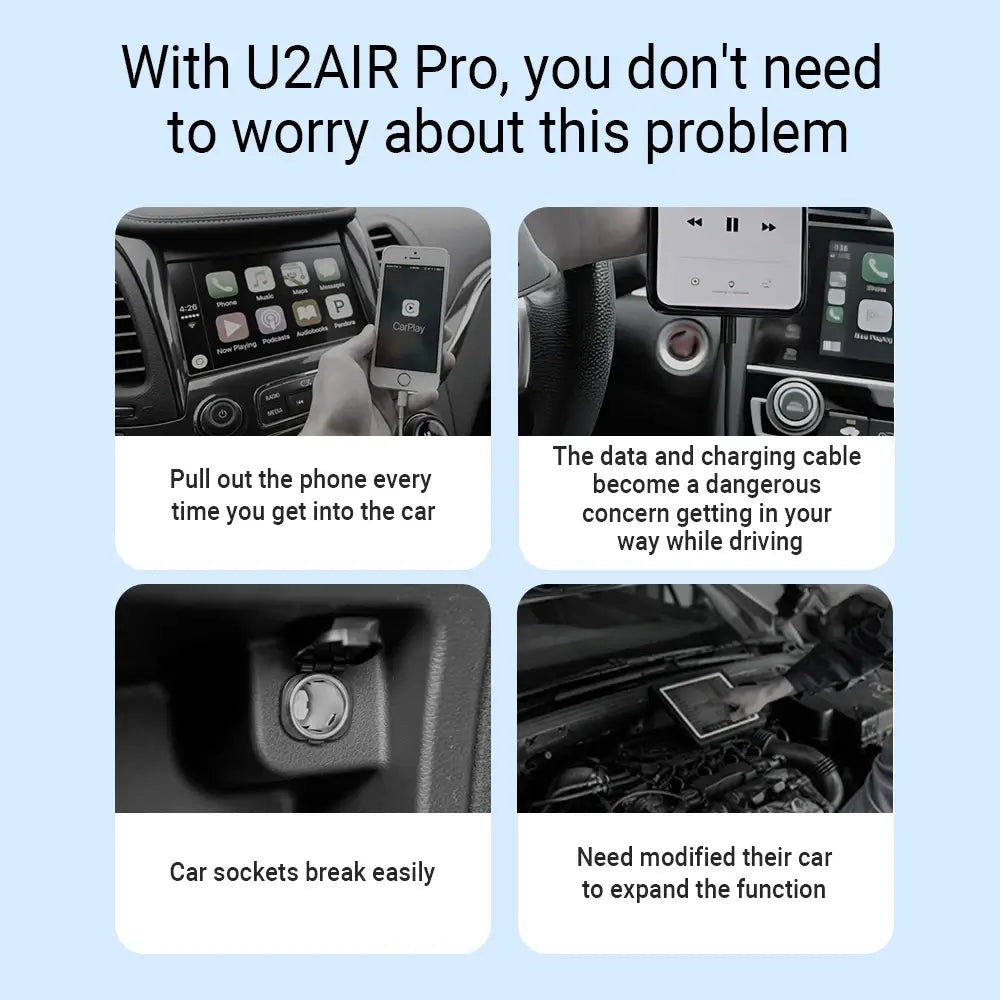






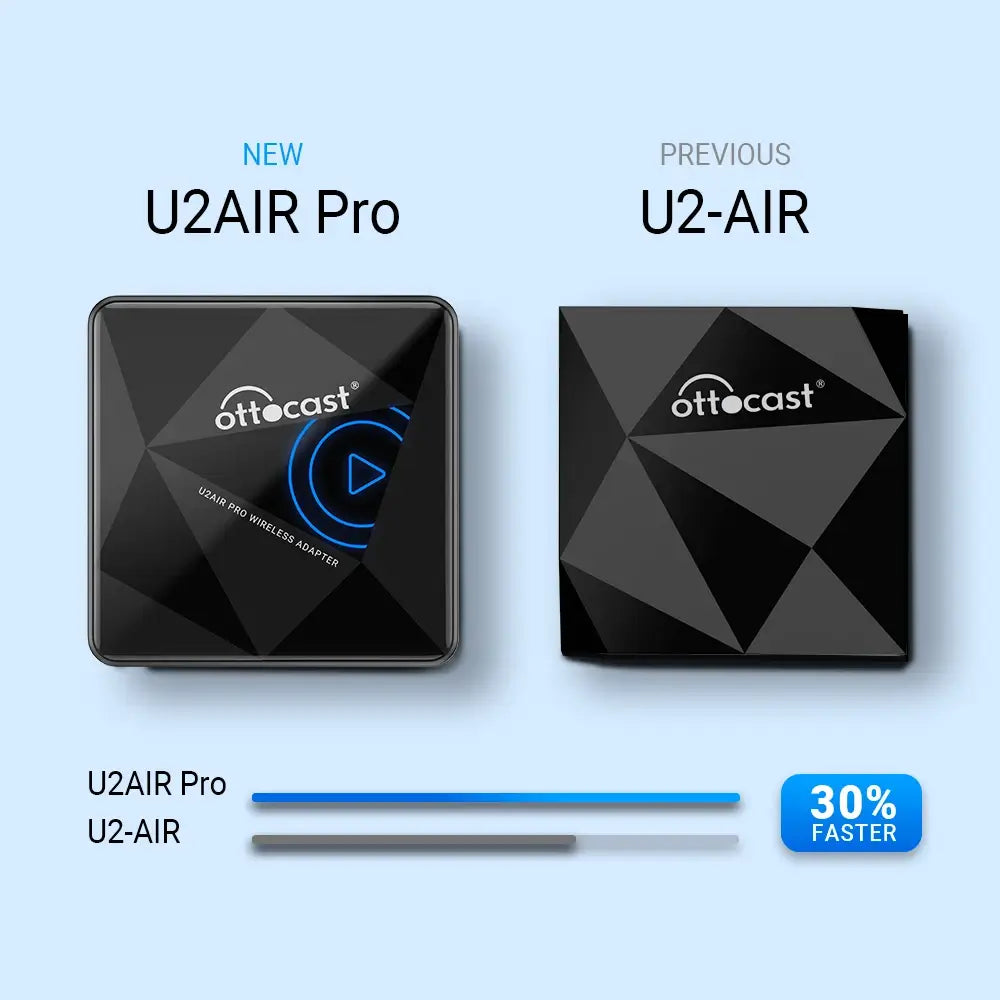
Ottocast A2 Air Pro is a Wireless Android Auto car adapter. With the Ottocast wireless Android Auto adapter, you can turn wired Android Auto to wireless. Don't need to bother with wires in your car anymore. Hands-free wireless experience with calls, messages, music playbacks, navigation, etc. Connect your Android phone to the Android Auto screen with Bluetooth and WiFi.
Plug and play installation makes Ottocast wireless Android Auto adapter easy to use in the car. Plug it into the vehicle's USB port through the given cable and connect your Android phone via bluetooth and WiFi. Ottocast wireless Android Auto comes with two cables. type A to type C and type C to type C for different car models.
Ottocast A2 Air pro plugs into the car's USB port, then go to the bluetooth settings of your Android phone and check for the "OTTO-xxxx signal and connect. In a few seconds, a WiFi connection will activate. Now its wireless Android Auto. After the first connection, every time you start the car, it will automatically connect with your phone. No need to manually connect the phone with car screen.
Ottocast wireless Android Auto adapter has a lag-free wireless connection and it only takes around 10 seconds to connect to the Android Auto. With 5GHz WiFi module, there is a stable and smooth data transmission for functions.
Ottocast wireless Android Auto is compatible with almost all car models with factory wired Android Auto. This wireless Android Auto car adapter is not compatible with non-OEM Android Auto systems. Also, Android 11 to latest version Android 15 is compatible with this wireless adapter. You don't need to change your head unit or install expensive modifications to the infotainment system of your car, this will make your wired Android Auto to wireless. Ottocast A2 Air Pro is updated through the FOTA upgrade system.
After-sales service of CarPlay Hacks solves all product-related problems. You can contact us anytime via carplayhacks@gmail.com with your inquiries.
Plug and play installation makes Ottocast wireless Android Auto adapter easy to use in the car. Plug it into the vehicle's USB port through the given cable and connect your Android phone via bluetooth and WiFi. Ottocast wireless Android Auto comes with two cables. type A to type C and type C to type C for different car models.
Ottocast A2 Air pro plugs into the car's USB port, then go to the bluetooth settings of your Android phone and check for the "OTTO-xxxx signal and connect. In a few seconds, a WiFi connection will activate. Now its wireless Android Auto. After the first connection, every time you start the car, it will automatically connect with your phone. No need to manually connect the phone with car screen.
Ottocast wireless Android Auto adapter has a lag-free wireless connection and it only takes around 10 seconds to connect to the Android Auto. With 5GHz WiFi module, there is a stable and smooth data transmission for functions.
Ottocast wireless Android Auto is compatible with almost all car models with factory wired Android Auto. This wireless Android Auto car adapter is not compatible with non-OEM Android Auto systems. Also, Android 11 to latest version Android 15 is compatible with this wireless adapter. You don't need to change your head unit or install expensive modifications to the infotainment system of your car, this will make your wired Android Auto to wireless. Ottocast A2 Air Pro is updated through the FOTA upgrade system.
After-sales service of CarPlay Hacks solves all product-related problems. You can contact us anytime via carplayhacks@gmail.com with your inquiries.
Key Features:
- Wireless Android Auto Conversion: Convert your wired Android Auto system into a wireless one with the Ottocast wireless Android Auto adapter, offering free connectivity without the need for cables.
- Plug-and-Play Installation: Easy and quick installation with a plug-and-play design, compatible with a wide range of car models and Android Auto-enabled systems.
- Automatic Wireless Connection: Enjoy automatic connection to your Android mobile every time you start your car, ensuring the best user experience with the best wireless Android Auto adapter.
- Compact and Sleek Design: The adapter's compact and sleek design is very user-friendly to carry.
Specifications:
| Specification | Details |
|---|---|
| Compatibility | Factory-wired Android Auto-enabled systems |
| Connection | Wireless Android Auto |
| Installation | Plug-and-Play |
| Dimensions | Compact and sleek design |
| Automatic Pairing | Yes |
| Android Versions | Android 11, Android 12, Android 13, Android 14, Android 15 |