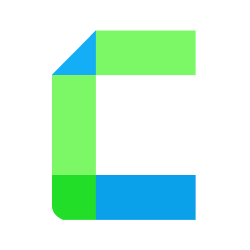Ottocast I3 BMW AI box is one of the best AI boxes for BMW cars in the market. Enjoy your ultimate ride with this Ottocast AI box for BMW.
· As prerequisite of the BMW CarPlay adapter, this only works with BMW car models. Also, iPhone 6 to iPhone 16 Pro Max and iOS 10 to iOS 18.5 main versions and subversions are compatible, and Android versions 11 to Android 15 are compatible.
· Ottocast AI box for BMW is powered by Android 13 operating system and has the ability to customize the user interface of the CarPlay / Android Auto color and widgets of the screen. Also you can personalize the car screen in a more user friendly way. Do not need to worry about the security.
· World’s best AI box processor Qualcomm snapdragon 6125 is embodied in wireless Android Auto BMW and 4GB RAM + 64GB ROM also included in Ottoaibox i3. These enforces help for more smooth and speed data processing in CarPlay / Android Auto system. Also a SIM card can be used to connect the network anytime, Micro SD card slot is on the bottom of the AI box, it helps to expand the storage up to 256GB and you can store any video or non video content in it.
· Stream any video on BMW car screen with easily like YouTube, Netflix, Prime video, Disney+, Hulu. And social media apps like TikTok, Instagram, Facebook, Snapchat, Messenger and more. Also navigation apps like Waze, Yahoo, Google Maps. Also, favorite music apps like YouTube Music, Amazon music, Apple Music, Spotify etc. add any app you wish to the CarPlay and Android Auto screen with this Ottocast i3 BMW CarPlay AI box.
· Split screen function helps you to divide the screen into two. Then you can work on two screens at the same time, eg : watch tiktok on one screen while get navigations on the other. Important: watching video content while on the drives is risky, therefore do not engage with video content while on the rides instead watch video content when the vehicle is parked. You can change the aspect ratio of the screen in between 7:3, 5:5 and 3:7. Open two apps on both split screens and operate smoothly.
· After sales services of CarPlay Hacks is unquestionable. We always respect and take care of our customers. If you got reasonable issue with this product after you purchase ,we always got your back, do not need to worry. This product has technical and usage certificates. You can use it without a doubt. If you have any issue or concern please contact us via carplayhacks@gmail.com
Features
· Stream videos on CarPlay / Android Auto – Earlier you could not stream videos on CarPlay or Android Auto screen, but with this Ottocast AI box for BMW, you can stream videos on your vehicle. Your family members and children will not be bored anymore in long journeys, they can watch Netflix, YouTube, Cartoons and everything on car screen while sitting on the backseat.
· Split screen – Split the screen into two and work on each screen. Get the advantage of multitasking of this wireless Android Auto BMW.
· Add any app to car screen – You can add any app you wish to the CarPlay / Android Auto screen by using the built in Play Store app in the Ottocast I3. Simply download the app you want and install it.
· Built in GPS – buil in GPS helps you to find the accurate and reliable routes and real time traffic status on the roads.
· HDMI port – HDMI port can connect this BMW CarPlay adapter to more devices like for TV , for backseat car screens. It is not only for in car use. It’s a huge advantage of this ai box.
· Wireless CarPlay and wireless Android Auto – You can wireless your CarPlay and android auto at the same time you stream videos. Use your iPhone or Android phone as it is on car screen.
Specifications
|
Brand |
Ottocast |
|
Model |
Ottocast AI i3 for BMW |
|
OS |
Android 13 |
|
RAM + ROM |
4GB + 64GB |
|
Slot |
SIM card slot, SD card slot up to 256GB |
|
Output |
HDMI output |
|
Connector |
USB type C to A cable |
|
App download |
Google Play Store |
|
Connections |
WiFi, Bluetooth, 4G LTE |
|
Compatible devices |
iPhone 6 to iPhone 16 Pro Max Android devices |
|
Compatible software versions |
iOS 10 to iOS 18.5 and all the subversions Android 11 to Android 15 |
|
Video Resolution |
1080p |
|
Special |
Automatic view angle adjustment, LED illumination, Video streaming , Split screen display, GPS |
|
CPU |
QCM 6125 8-core |
|
Compatible cars |
BMW cars only with original wireless CarPlay. BMW 3 series, 5 series, X3, BMW 4 series, 7 series, X5, i3, 2 series, X1, ID 6,ID 7, ID 8 and Ford, Audi, Hyundai |
How to use
01. Connect AI box to the USB port of the car via given cable
02. Pair with the vehicle via Bluetooth on the car screen
03. Connect to the internet using car’s wifi , tethering with the phone, mobile wifi or using a SIM card
04. Now ready to stream
What is in the package
· Ottocast AI box i3
· USB type C to A cable
· User manual
· Product package